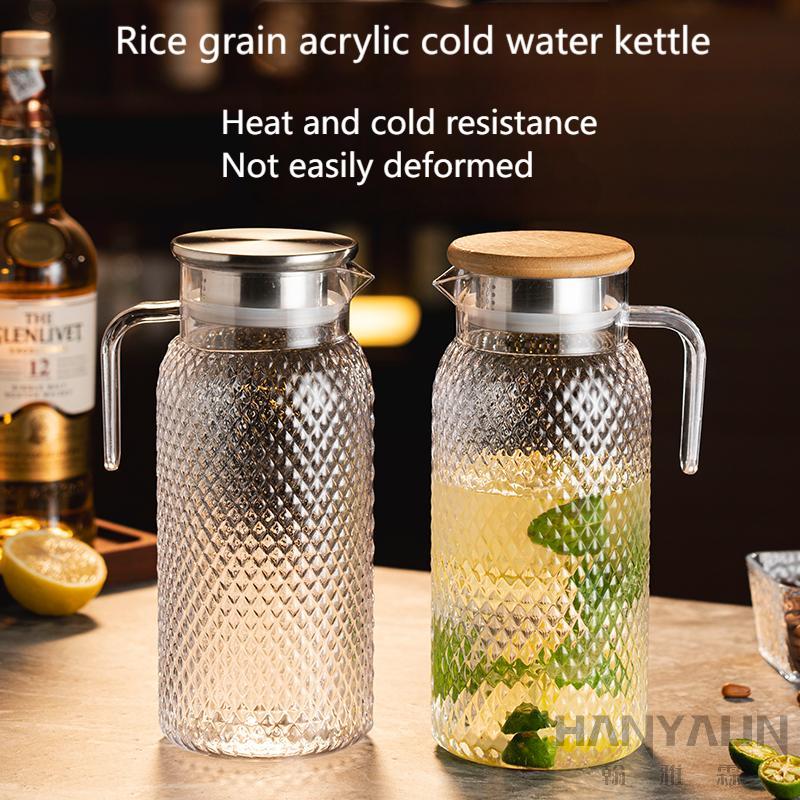Mastering Double-Sided Printing: A Comprehensive Guide
In today's digital age, printing documents has become an integral part of our professional and personal lives. However, many individuals are unaware of the benefits and techniques of double-sided printing. This blog post aims to provide a comprehensive guide on how to make your printing double-sided, ensuring efficiency, cost-effectiveness, and environmental sustainability.
- Understanding the Advantages of Double-Sided Printing:
Double-sided printing offers numerous advantages, including reduced paper consumption, lower costs, and a smaller environmental footprint. By utilizing both sides of a sheet of paper, you can optimize resources and contribute to a greener planet. - Checking Printer Compatibility:
Before attempting double-sided printing, it is crucial to ensure that your printer supports this feature. Most modern printers have a built-in duplex printing option, while others may require a manual flip. Consult your printer's user manual or visit the manufacturer's website for specific instructions. - Adjusting Print Settings:
To enable double-sided printing, you need to adjust the print settings on your computer. Open the document you wish to print and navigate to the print dialog box. Look for the "Print on both sides" or "Duplex printing" option and select it. Additionally, you can customize settings such as orientation, paper size, and page order to suit your preferences. - Manual Duplex Printing:
In cases where your printer lacks an automatic duplexing feature, you can still achieve double-sided printing through manual duplexing. This method involves printing one side of the document, manually flipping the paper, and then printing the other side. The print dialog box will guide you on the correct page orientation and order for manual duplexing. - Troubleshooting Common Issues:
Double-sided printing may encounter occasional challenges, such as paper jams or incorrect alignment. To troubleshoot these issues, ensure that your printer is properly maintained, use high-quality paper, and adjust the paper guides to align the sheets correctly. Additionally, consult your printer's manual or online resources for specific troubleshooting steps. - Advanced Techniques for Double-Sided Printing:
For those seeking advanced double-sided printing techniques, consider exploring features like booklet printing, which arranges pages in a specific order for folding and binding. This option is particularly useful for creating brochures, manuals, or booklets. - Embracing Digital Alternatives:
While double-sided printing is an excellent way to reduce paper usage, it is equally important to explore digital alternatives. Embrace electronic document management systems, cloud storage, and digital collaboration tools to minimize the need for physical printing altogether.
Conclusion:
Mastering double-sided printing is a valuable skill that can save resources, reduce costs, and contribute to a sustainable environment. By understanding the advantages, adjusting print settings, troubleshooting common issues, and exploring advanced techniques, you can effortlessly incorporate double-sided printing into your workflow. Remember, embracing digital alternatives is equally essential in our quest for a paperless future. So, let's make a conscious effort to print responsibly and make a positive impact on our planet.