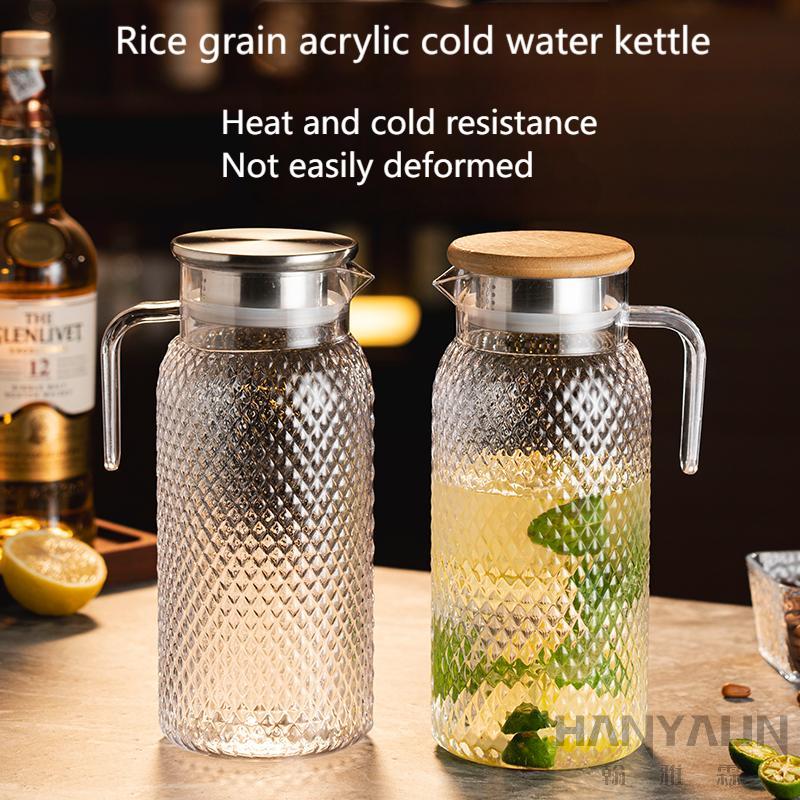Unveiling the Mystery: How to Determine if Your Printer Supports Double-Sided Printing
In today's fast-paced world, efficiency is key, even when it comes to printing. Double-sided printing, also known as duplex printing, allows you to save paper, time, and money. However, not all printers have this capability. In this comprehensive guide, we will explore various methods to determine if your printer can print double-sided. So, let's dive in and unlock the secrets!
- Check the Printer's Manual or Specifications:
The first step in determining if your printer supports double-sided printing is to consult the printer's manual or specifications. Manufacturers often provide detailed information about the printer's features, including whether it has duplex printing capabilities. Look for terms like "duplex printing," "two-sided printing," or "double-sided printing" in the manual or specifications. - Explore the Printer's Control Panel:
Many printers have a control panel that allows you to access and modify various settings. Navigate through the control panel menu and look for options related to printing preferences or settings. If your printer supports double-sided printing, there should be an option to enable or disable it. Keep in mind that the location and wording of these settings may vary depending on the printer model. - Use the Printer Software:
Printer software, also known as a printer driver, is a program installed on your computer that facilitates communication between the printer and the operating system. Open the printer software and search for settings related to double-sided printing. Look for checkboxes, drop-down menus, or tabs that allow you to select duplex printing as an option. If you find such settings, it indicates that your printer supports double-sided printing. - Online Research and Support:
If you couldn't find any information in the manual, specifications, control panel, or printer software, it's time to turn to the internet. Conduct a thorough search using the printer's model number and keywords like "double-sided printing support." Check the manufacturer's website, official forums, or support pages for any documentation or FAQs related to duplex printing. Often, manufacturers provide online resources to assist users in determining their printer's capabilities. - Contact the Manufacturer or Support:
If all else fails, reaching out to the printer manufacturer or their customer support can provide you with a definitive answer. Contact their support team via phone, email, or live chat and provide them with your printer's model number and specific query regarding double-sided printing. They should be able to provide accurate information and guide you accordingly.
Conclusion:
Knowing whether your printer supports double-sided printing can significantly enhance your printing experience, save resources, and contribute to a greener environment. By following the steps outlined in this guide, including checking the manual, exploring the control panel and printer software, conducting online research, and contacting the manufacturer if needed, you can confidently determine if your printer has this valuable feature. Embrace the efficiency of double-sided printing and enjoy the benefits it brings to your everyday printing tasks.