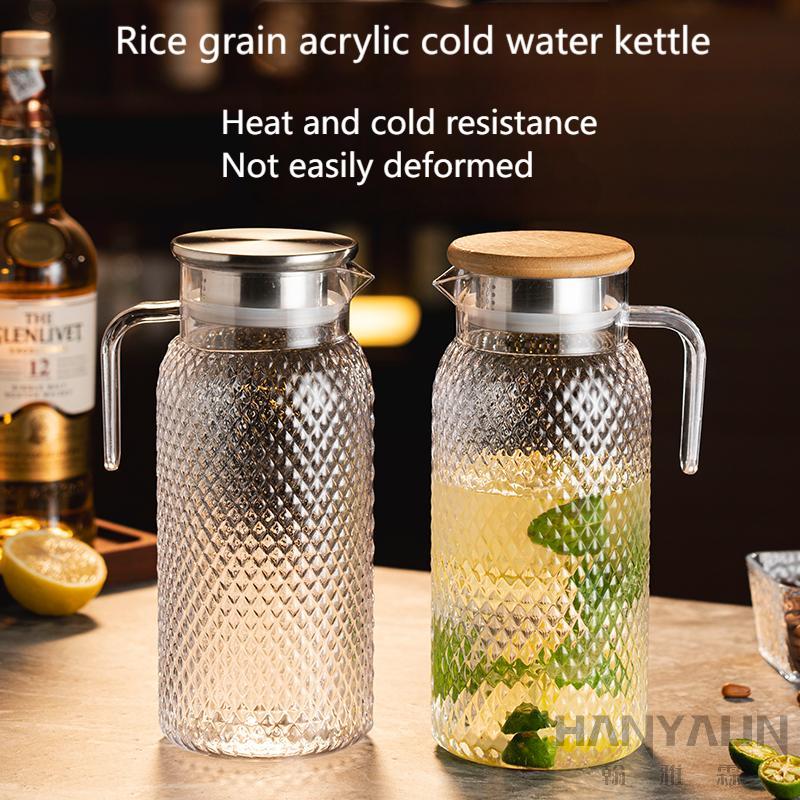Mastering the Art of Color Printing: A Comprehensive Guide to Achieving Vibrant Results in Your Printer
In today’s digital age, color printing has become an essential tool for both personal and professional use. Whether you’re printing vibrant marketing materials, stunning photographs, or important documents, understanding how to effectively utilize your printer for color output can significantly enhance the quality of your prints. This article delves into the intricacies of color printing, offering practical tips and insights to help you achieve the best results.
Understanding Color Printing Technologies
Before diving into the practical aspects of color printing, it’s crucial to understand the different technologies available. The two primary types of color printers are inkjet and laser printers.
- Inkjet Printers: These printers use liquid ink sprayed through microscopic nozzles onto paper. They are known for their ability to produce high-quality images and vibrant colors, making them ideal for photo printing and graphics-heavy documents. Inkjet printers typically use a combination of cyan, magenta, yellow, and black (CMYK) inks.
- Laser Printers: Laser printers utilize toner, a fine powder, and a laser beam to produce images. While they excel in speed and efficiency, especially for text-heavy documents, they may not match the color vibrancy of inkjet printers. However, advancements in technology have improved the color output of laser printers significantly.
Preparing for Color Printing
To achieve optimal results when printing in color, several preparatory steps should be taken:
- Select the Right Paper
The type of paper you choose can dramatically affect the quality of your prints. For color printing, consider the following options:
- Glossy Paper: Ideal for photographs and vibrant graphics, glossy paper enhances color saturation and sharpness.
- Matte Paper: Offers a more subdued finish, suitable for documents where readability is paramount.
- Photo Paper: Specifically designed for inkjet printers, photo paper can enhance the quality of printed images.
- Calibrate Your Monitor
Before printing, ensure that your monitor is calibrated. This process aligns the colors displayed on your screen with those produced by your printer. Use calibration tools or software to adjust brightness, contrast, and color settings.
- Use High-Quality Images
When preparing images for printing, always opt for high-resolution files. Low-resolution images can appear pixelated or blurry when printed. Aim for a resolution of at least 300 DPI (dots per inch) for the best results.
Printer Settings for Color Printing
Once you have prepared your images and selected the appropriate paper, it’s time to adjust your printer settings:
- Choose the Right Color Mode
Most printers offer different color modes, such as RGB (Red, Green, Blue) and CMYK. For printing purposes, always convert your images to CMYK mode, as this color model is specifically designed for color printing.
- Adjust Print Quality Settings
Most printers come with various quality settings, ranging from draft to high quality. For color prints, select a higher quality setting to ensure that colors are rendered accurately and with the desired vibrancy.
- Manage Color Profiles
Color profiles help ensure that the colors you see on your screen match those that are printed. Use ICC (International Color Consortium) profiles specific to your printer and paper type to achieve consistent results.
Troubleshooting Common Color Printing Issues
Even with the best preparation, you may encounter issues during color printing. Here are some common problems and their solutions:
- Inconsistent Colors
If your prints exhibit inconsistent colors, check the following:
- Ensure that your printer’s ink cartridges are not low or empty.
- Clean the print heads to remove any clogs that may affect ink flow.
- Verify that you are using the correct color profile for your printer and paper.
- Faded Prints
Faded prints can result from several factors:
- Use high-quality ink and paper to avoid fading.
- Adjust the print settings to a higher quality mode.
- Store printed materials away from direct sunlight to prevent color deterioration.
Conclusion
Color printing is an art that requires attention to detail and an understanding of both technology and materials. By selecting the right printer, preparing your images correctly, and adjusting your settings, you can achieve stunning color prints that meet your needs. Whether for personal projects or professional presentations, mastering the nuances of color printing will elevate your output and ensure that your prints are as vibrant and impactful as you envision.